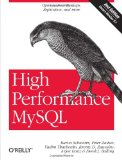A range of IP addresses can be expressed very simply with CIDR notation. I don’t want to discuss why classless inter-domain routing was developed, but only demonstrate how you can figure out what the CIDR notation for a range of IP addresses, or determine what the range of IP addresses are represented by a CIDR notation.
How to write an IP address as four octets
Consider the following IP address: 192.168.0.1
The IP address (IPv4 is only discussed in this CIDR tutorial) is made up of four octets. The first one is 192 which in binary notation would be 1100 0000 and I’ve written here with a space to make reading easier. In binary each 1 represents a value depending on which bit in the byte it is. Here are the values from left to right:
128 64 32 16 8 4 2 1
So 1100 0000 in binary is equal to 128 + 64 in decimal, or 192. If we write out the binary representation for each octet:
192.168.0.1
1100 0000 – 1010 1000 – 0000 0000 – 0000 0001
CIDR notation
CIDR notation looks like an IP address followed by a slash with a number, for example:
192.168.0.0/24
The number after the slash is the bit mask for the network. Simply put, it tells us how many bits are the same for each IP on the subnet. This also tells us which parts of the IP addresses can vary, and that gives us the range.
192.168.0.0/24 indicates that the first 24 bits are all the same on this range of IP addresses. Lets look at the first 24 bits:
1100 0000 – 1010 1000 – 0000 0000
That is the first 24 bits of 192.168.0.0. This means the remaining 8 bits can be either 0 or 1, but on this range of IP addresses the first 24 bits will always be the same.
If we set the part that can be 0 or 1 to all 1’s we can get the maximum IP value on the range:
1100 0000 – 1010 1000 – 0000 0000 – 1111 1111
All 1’s is 255, so the maximum IP on this range is 192.168.0.255.
The CIDR notation for the range of IP addresses from 192.168.0.0 thru 192.168.0.255 is thus 192.168.0.0/24.
Here is another range of IP addresses: 128.1.0.1 thru 191.255.255.254. How can this range of IP addresses be written in CIDR notation?
128.1.0.1 can be written in binary as
1000 0000 – 0000 0001 – 0000 0000 – 0000 0001
191.255.255.254 can be written as
1011 1111 – 1111 1111 – 1111 1111 – 1111 1110
We can see that the bits that are the same in this range, starting with the left most octet are
10
So there are only 2 bits in the mask, making the CIDR notation:
128.1.0.1/2
Here is another example of calculating the CIDR notation for a range of IP addresses:
69.4.128.0 – 69.4.159.255
Writing each IP in binary form we have
0100 0101 – 0000 0100 – 1000 0000 – 0000 0000
0100 0101 – 0000 0100 – 1001 1111 – 1111 1111
So we can see the bit mask, which is the left most set of bits that are the same are
0100 0101 – 0000 0100 – 100
which is 19 bits, so this range of IP addressed can be expressed in CIDR notation as
69.4.128.0/19
Hopefully this CIDR notation tutorial can help you quickly determine the CIDR notation for a given range of IP addresses, or how to determine the range if IP addresses represented by CIDR notation.